ArchiMate Quick Start
On first inspection ArchiMate can seem a little overwhelming there are just so many Architectural Description Elements (ADEs). And then there are all those connectors. To assist new modellers PraXtice provides this abbreviated appendix which concentrates on the more commonly used ADEs and relationships.
ArchiMate divides architecture into three layers YELLOW for business, BLUE for applications and GREEN for technology. For more details see the ArchiMate specification.
Some common connectors or relationships are
| Symbol | Name / Definition | Example |
|---|---|---|
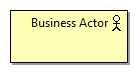 |
A Business Actor is an entity that performs behaviour such as business processes or functions. | An Organization, Department, Team, Individual. |
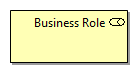 |
A Business Role is a specific behaviour of a Business Actor participating in a given context. | A Distributor, Customer, Manager. |
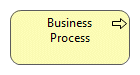 |
A Business Process is a sequence of business behaviors that achieves a specific result. | Receive request, Pay Invoice, Create contract. |
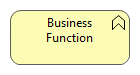 |
A Business Function is a collection of related business behaviors. | Customer Management, Payment Processing, Claims Processing. |
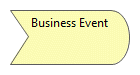 |
A Business Event represents an organizational state change. | Request for Insurance, Claim Received, Application Form Received. |
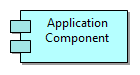 |
An Application Component is a modular, deployable and replaceable part of a system. Program or suite of programs. | An executable piece of code. |
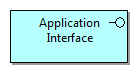 |
An Application Interface is how a component connects with its environment. | An API, message queue, a screen. |
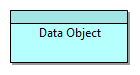 |
A Data Object is a self-contained piece of information. | A record, message or data base. |
 |
An Application Service is as an externally visible unit of functionality. | A web service. |
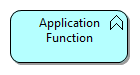 |
An Application Function represents a coherent group of internal behaviour of an application component. | Input, Process, Output. |
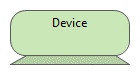 |
A Device is a physical resource upon which system software may be stored or deployed. | Server, Mainframe, Router. |
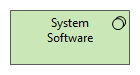 |
System Software represents software that provides an environment for storing, executing, and using software deployed within it. | DB2 System Software, MQ Series, Operating System, J2EE Application Server. |
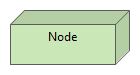 |
A Node represents a computational or physical resource that interacts with other physical resources. | Mainframe, Unix Server, App Server, Firewall. |
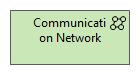 |
A Communication Network connects nodes for the routing, of data. | WAN, Internet. |
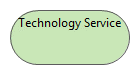 |
A Technology Service represents defined exposed technology behaviour. | Messaging Service. |
Some common connectors or relationships are
| Example | Explanation |
|---|---|
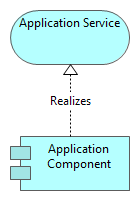 |
An Application Component REALIZES an Application service. "Financial Application REALIZES a "Billing" Service. |
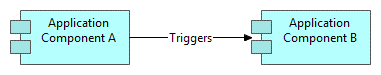 |
Application Component A TRIGGERS Application Component B. The Triggering relationship is a temporal or causal relation between elements. |
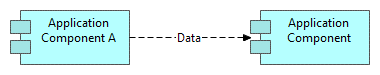 |
Data FLOWS from Application Component A to Application Component B. A Flow can be information, goods, or money. |
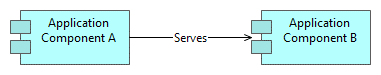 |
Application Component A SERVES Application Component B. Serving relationship describe how services serve entities in their environment. |
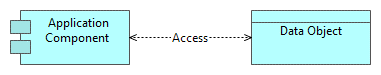 |
An Application Component ACCESSES a Data Object. The Access relationship represents the ability act upon passive elements. |